XLS Editor
Sponsored Link:
Welcome to XLS Editor
Thank you for installing and using our extension
Features:
Install and open.
- After installing the extension. You click on the icon and can begin to edit your xls files.
Here are a few popular desktop software which can open XLS files.
Microsoft Excel is a spreadsheet developed by Microsoft for Windows, macOS and Mobile. It features calculation, graphing tools, pivot tables, and a programming language called Visual Basic for Applications. It has been a very widely used as a spreadsheet application since its first version in 1985.
OpenOffice Calc is a free and open-source spreadsheet program that comes bundled with OpenOffice.org, an office suite. The program includes a wide variety of functions and features to assist users in creating spreadsheets.
LibreOffice Calc (formerly known as OpenOffice.org Calc) is the spreadsheet component of the LibreOffice productivity suite. It supports the same file formats as Microsoft Excel does, including .xls files.
Here are three popular online software services that allow you to open XLS files:
Google Sheets - This is a free online office suite that allows you to create and edit documents as well as manage your files. It also supports a number of file formats including XLS, PDF and DOCX formats.
Office 365 - Office 365 is a subscription-based product offered by Microsoft that allows users to access the latest versions of Word, Excel and PowerPoint on any device from anywhere at anytime. Office 365 also supports the ability to open XLS files directly from your browser without having to download any additional software onto your computer or mobile device first.
Zoho Sheet - Zoho Sheet is another free web-based spreadsheet application that allows users to create and edit spreadsheets directly from their browser without needing any additional software installed on their computers first!
Tutorial:
- Install the Extension
- After installing the extension, click on the icon on the toolbar.
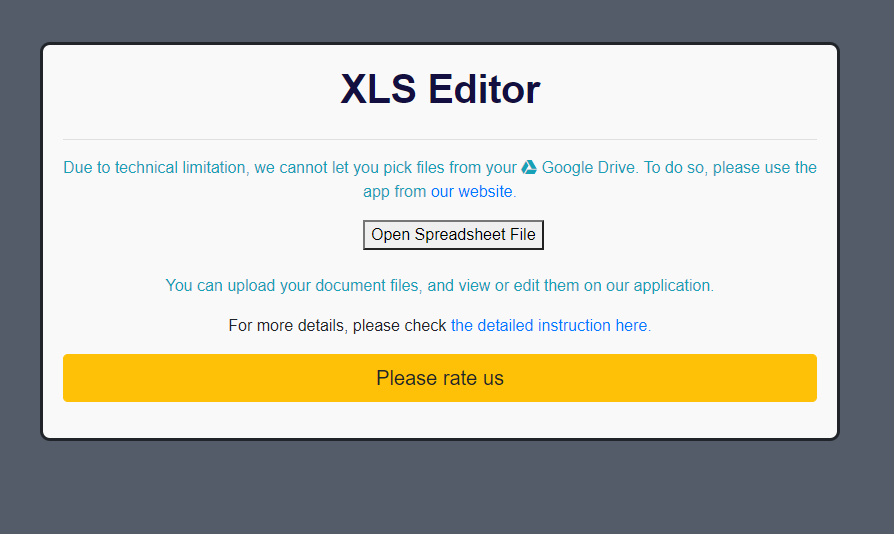
Open and edit your Excel files for free. Our software supports xls/xlsx and CSV formats which are the most popular spreadsheet formats available. Once you have finished editing your XLS file, you can choose to either save the excel file onto your computer/Google Drive. We support opening excel files from Google Drive/saving excel files to Google Drive as well. Try this software today, 100% free.
Sponsored Link: